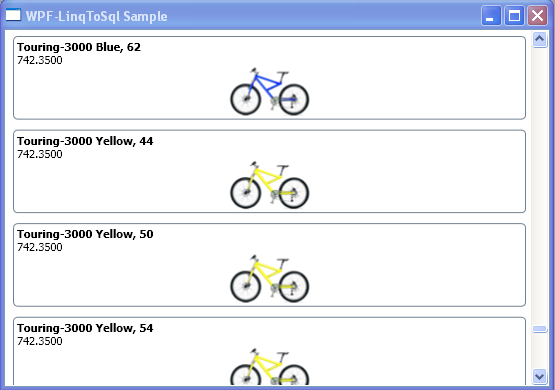This exercise in binding a WPF ListView control with LINQ to SQL was a lot of fun ! The following image shows data from AdventureWorks sample database displayed in the ListView control. The end result is very admirable, even in this very basic demo. Feeling a complete sense of freedom is unavoidable when working with WPF.
This sample demonstrates :
- LINQ to SQL mapping.
- WPF ListView Control DataBinding.
- Displaying images stored in database as varbinary in WPF control.
The sample code can be downloaded here : WPF-LINQ to SQL Sample
License : Creative Commons Attribution-Noncommercial-Share Alike 3.0 United States License.