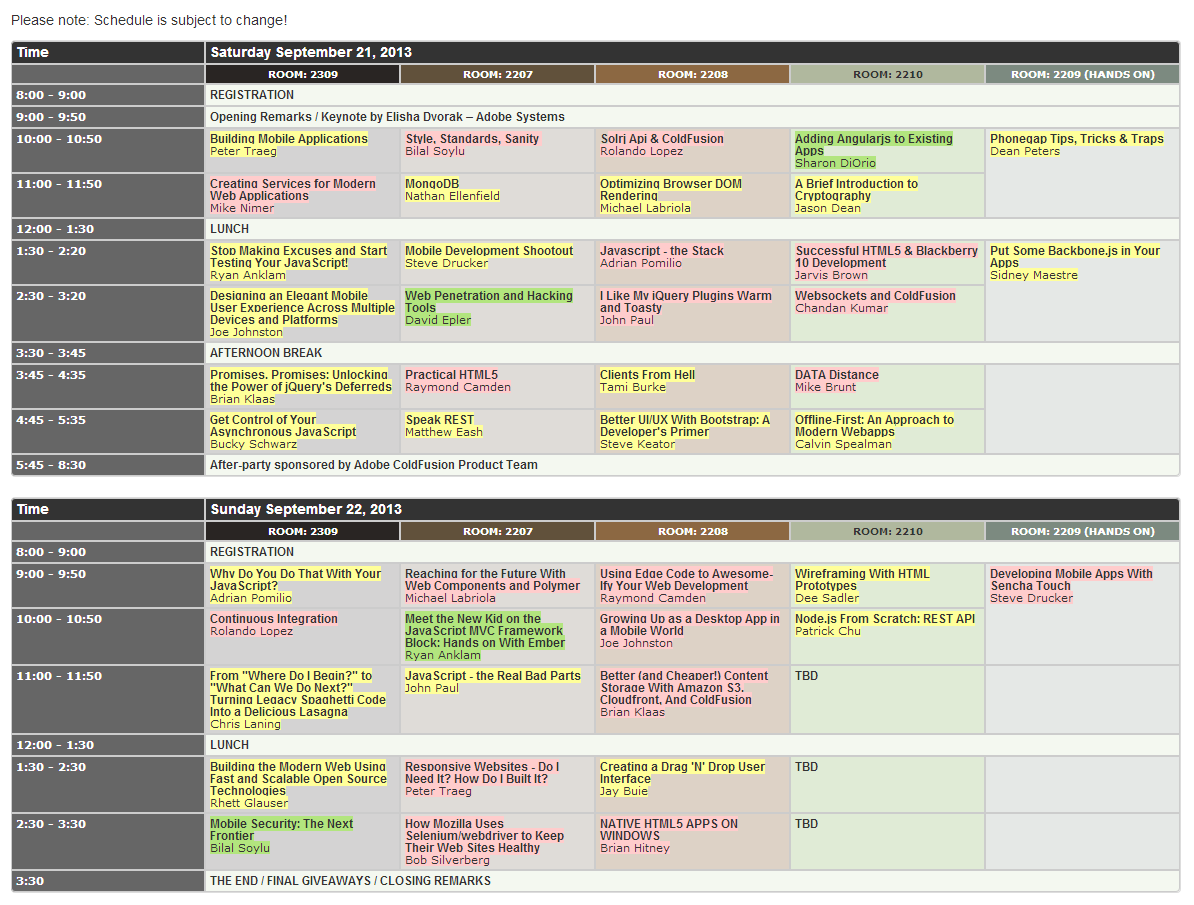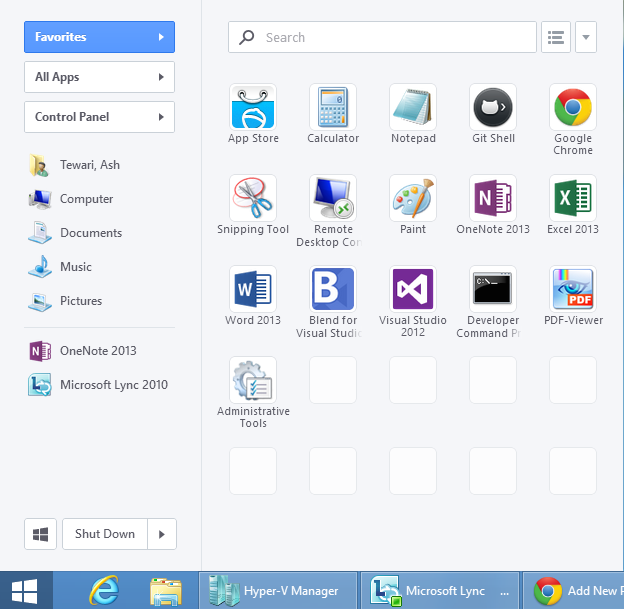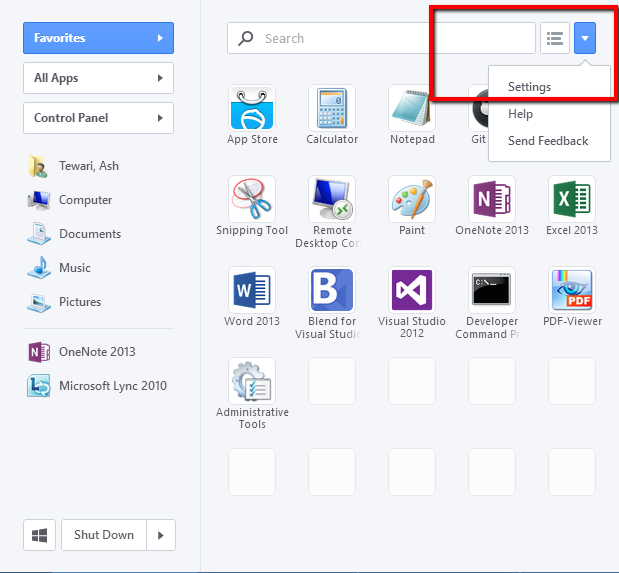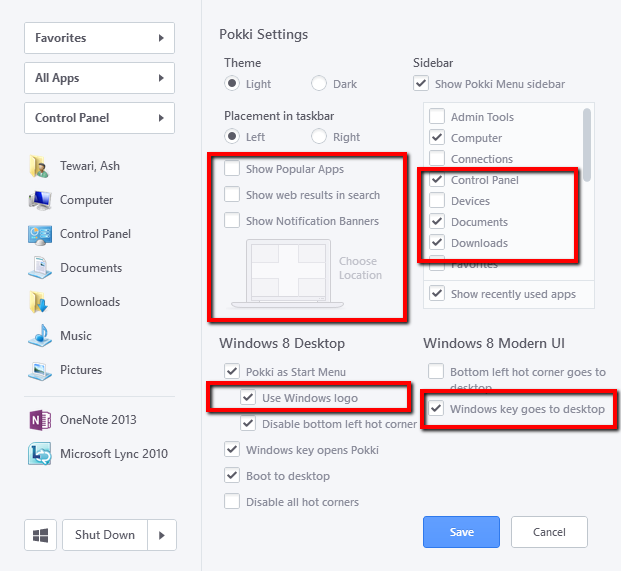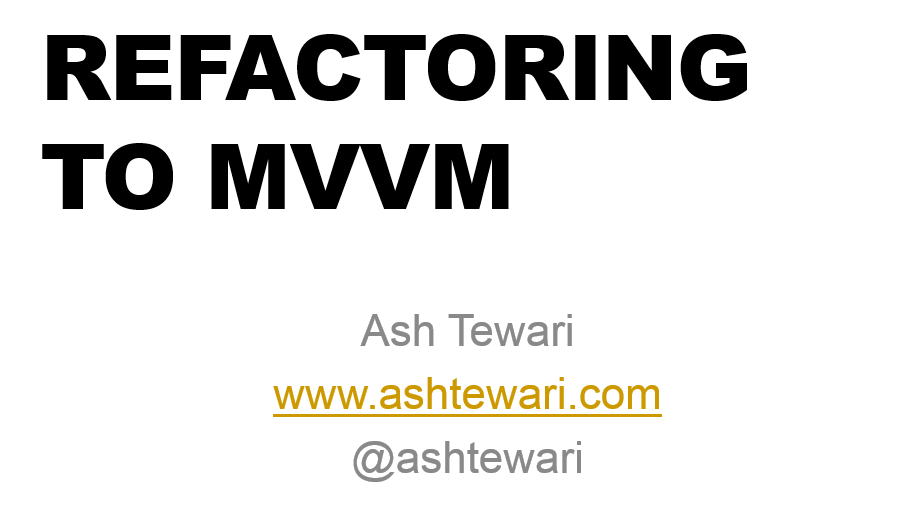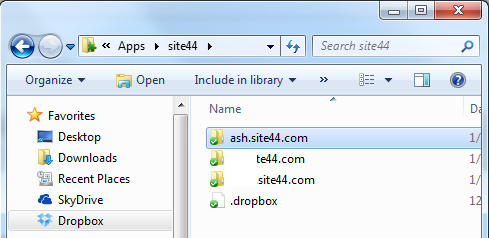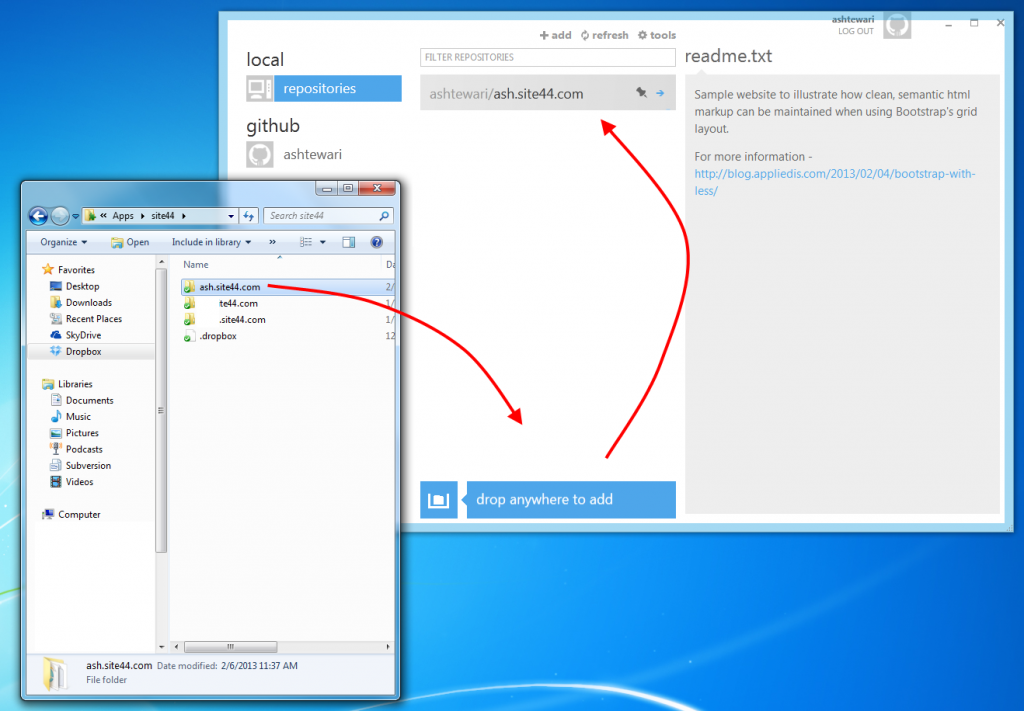NCDevCon 2013 (tentative) session schedule is up. The topics seem quite interesting and varied : From “Web Penetration and Hacking Tools” (David Epler) to “Better UI/UX with Bootstrap : A Developer’s Primer” (Steve Keator) to “Getting Control of Your Asynchronous JavaScript” (Bucky Schwarz).
I am picking the sessions to attend. Looks like I will be able attend around 11 sessions in 2 days, if that is all I do while I am there. Sometimes, there are good reasons to not attend a session :
- The conferences are for networking as well as for learning. If I strike an interesting conversation with someone, I will not hesitate to skip a session.
- Sometimes, an impromptu group discussion sparks wonderful ideas and accelerate a thought process in a way which is unlikely to happen in a one-way presentation. If I am in such a discussion, I will gladly forego the opportunity to attend the next session.
- A follow-on discussion after a session, either with the presenter or with other attendee(s) may derail my planned schedule.
Here is my pick of sessions (click the picture to enlarge):
Green highlights are the sessions I don’t want to miss.
Red/pink highlights are the sessions I will most likely not attend due to one of these reasons :
- I have no interest in the topic.
- I already know the subject to the extent that attending a (seemingly) introductory session is not a valuable use of my time. After all, I can only attend one session out of five in a time-slot.
- The session description is too vague for me to make a decision at the moment and there is another session in that timeslot that I am very keen on attending.
Yellow highlights are the sessions that I can’t make up my mind on. Any recommendations?
Which sessions are you attending?