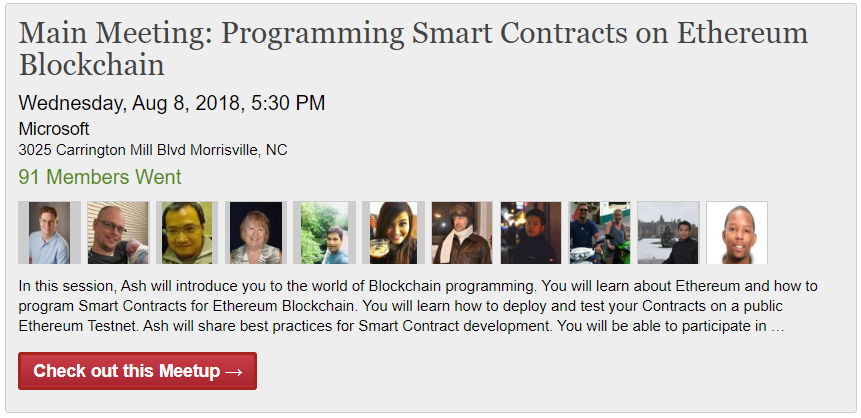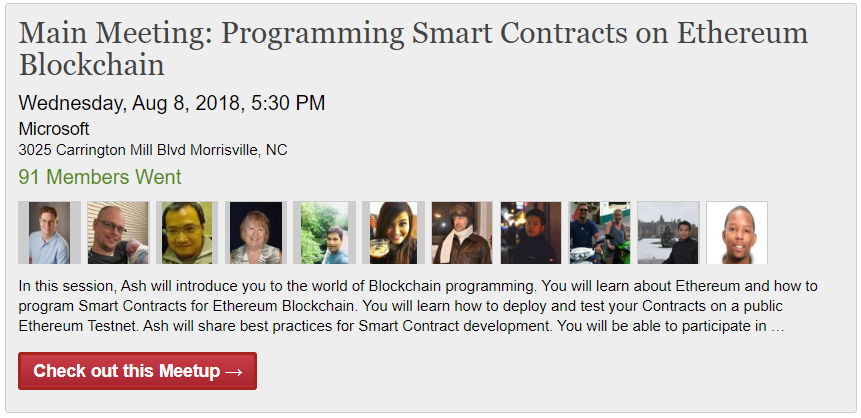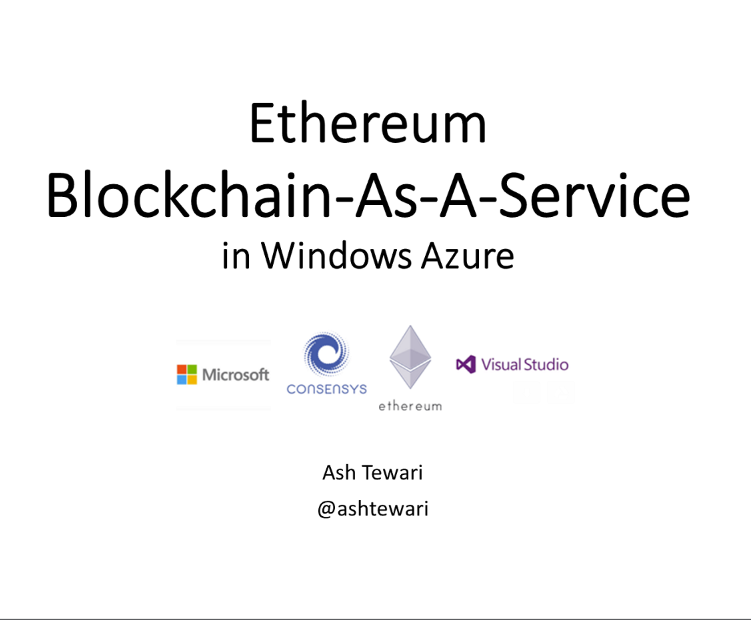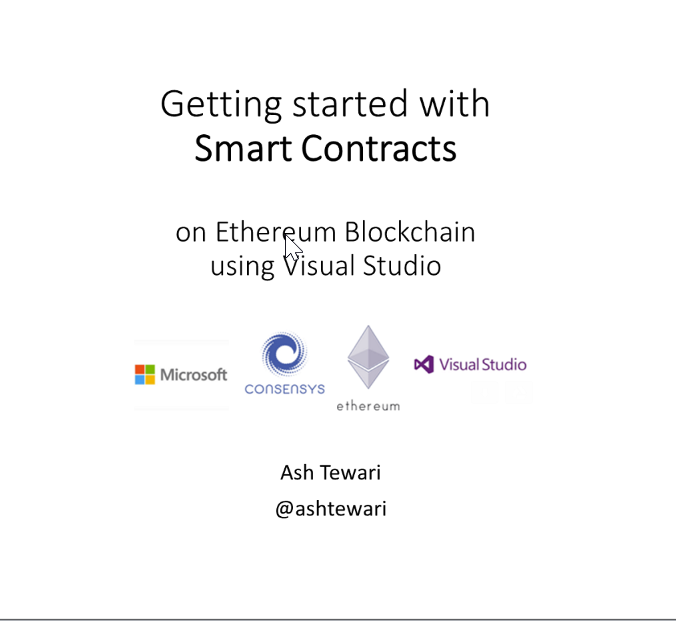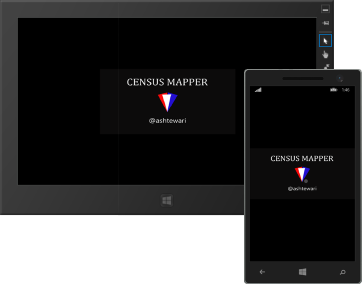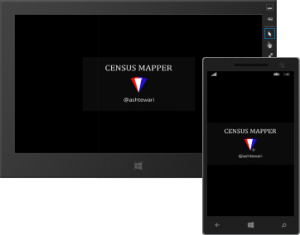Washington DC – May 2019
In this session, we will introduce you to the world of Blockchain technology. We will start with the fundamentals and explain the characteristics and use cases of Blockchains and Decentralized applications. We will explain public Blockchains as well as permissioned Blockchains – with examples from Ethereum and Hyperledger. You will learn how to create a private blockchain to get started. You will learn about Ethereum and how to program Smart Contracts for Ethereum Blockchain. We will also share best practices for secure and effective Smart Contracts development.
Image Credit: Davidstankiewicz, Blockchain Illustration 2, CC BY-SA 4.0